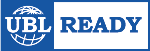Release ImageCapture 9.2
At the end of 2021, In the nick of time, we are introducing yet another major release of our software: ImageCapture 9.2. This release focuses on an important new feature, the ability to submit expense claims and receipts directly from your desktop, tablet and mobile devices, which can then be processed automatically into booking entries! In this article you will discover all the possibilities of the latest ImageCapture solution: Expense Processing.
Manually processing expenses is a time-consuming and error-prone process for every administration. Employees often forget to hand in their receipts or they lose them. As a result, there is not always insight into the company’s expenses. With the latest version of ImageCapture, this process can be automated, from the submission of the statement to its approval and payment.
Expense processing with ImageCapture
Using the ImageCapture Web Client, employees can easily take photos of their receipts from their mobile phones, or they can import files directly. Multiple photos or pages can be merged into a single document. By specifying the payment method, the employee can indicate whether the expenses have been advanced by him, or whether they were paid for with a company debit or credit card. This information can be used to direct the further processing of the submitted receipt.
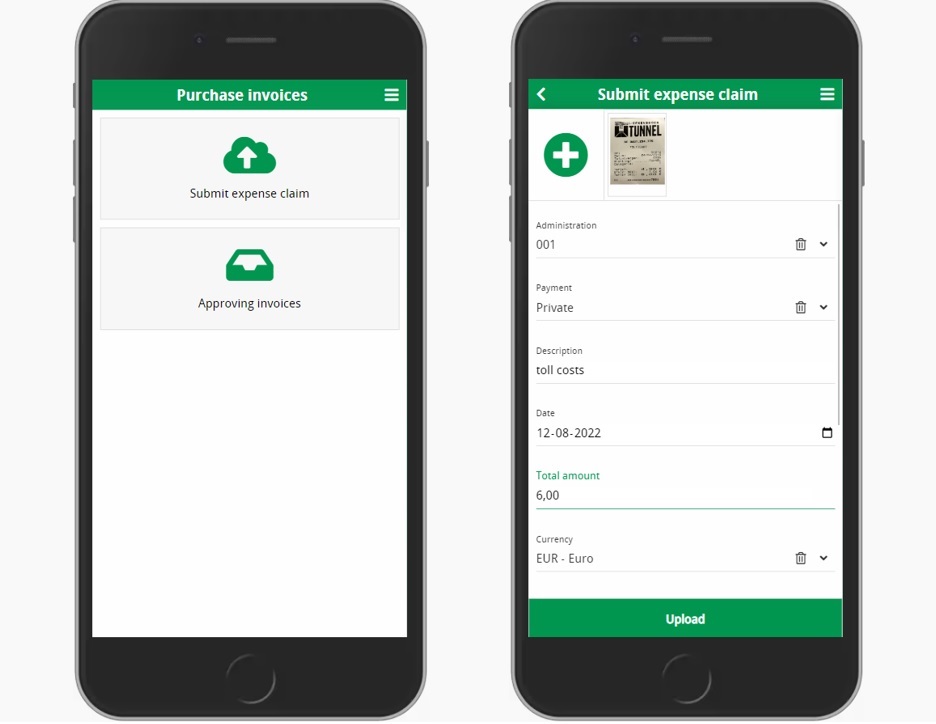
In addition to basic data such as amount, date, description and other attributes, additional fields can be defined which may or may not be mandatory. These include the type of expense, for instance fuel or refreshments, but also the administration, general ledger account, project, cost centre and carrier.
The list of master data to be entered, mandatory or not, is unlimited. This data is retrieved directly from your ERP or financial application without the need for periodic exchange of master tables. Everything can be retrieved in real time.
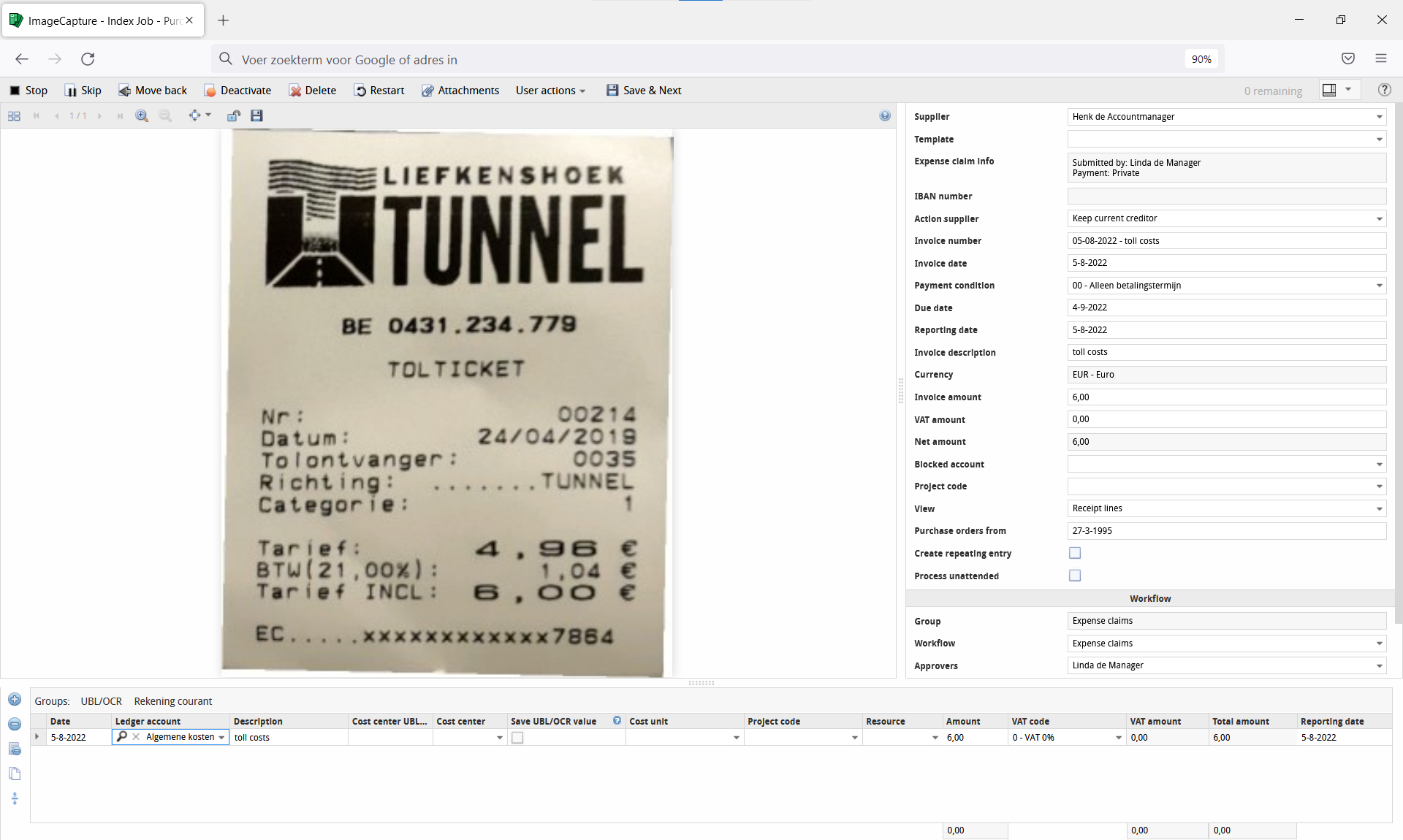
Once the employee has submitted the receipt, it is transferred within seconds to the administration in the form of the automatic booking proposal within ImageCapture. All the booking data supplied is available and pre-coded. If the receipt leads to changes or further enrichment of the booking, this can be done directly in ImageCapture.
Depending on the method of payment, the entry is made with the employee as creditor, or with the supplier as creditor, in the case of a company debit card payment. When a company debit card is used, the expense report entry can be set off immediately when the bank payments are processed. When using a company credit card for which a statement is due on a monthly basis, the document is set aside until this statement is received. When the statement is received, the retained receipts and the statement are combined into 1 document that is attached to the credit card statement booking entry.
If the submitted statement still warrants approval, this process can also be performed within the ImageCapture workflow. The workflows in ImageCapture ensure that the appropriate approvers are automatically selected to approve the statement entry. For example, this can be set up based on the submitter. Also, threshold amounts can be set, so that expenses above a certain amount must always be approved by the management.
By digitizing and simplifying the submission of expense claims using ImageCapture, you ensure that employees submit expense claims faster and you prevent receipts from getting lost. This provides up-to-date insight into costs and expenses. Moreover, by approving expense claims digitally, employees are paid more quickly. A more efficient process and happier employees!
WANT TO KNOW MORE ABOUT EXPENSE PROCESSING WITH IMAGECAPTURE?
Take a look at our Solutions Page or contact us directly for a product demo. When you want to use Expense Processing with ImageCapture, in addition to updating the software to the latest release (free of charge under an ongoing maintenance contract or subscription), additional Expense users and configuration work will be required to fully integrate with your ERP or financial application. We are happy to provide you with more information or a custom quote!
WINDOWS SUPPORT
Finally, as of release 9.2, Windows 11 and Windows server 2022 are also supported.
MORE INFORMATION OR WANT TO REQUEST THE UPDATE?
For more information about ImageCapture 9.2, please feel free to contact us. For customers with a current maintenance agreement, the update will be made available free of charge. Our support staff will evaluate whether you can perform this update yourself, or with the help of paid consultancy (remote or onsite).
Because of the large number of requests to perform the update by our support professionals, you should take a lead time of approximately 1 month into account. Keep this in mind when planning the update of your ImageCapture environment.
Not a Scan Sys customer yet? Please fill in our contact form. Our sales staff can inform you about the possibilities of our software for your financial administration!