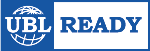7 tips for successful implementation
At Scan Sys, we perform between 300 and 400 new implementations of our ImageCapture software on an annual basis! As such, our consultants have the necessary experience in implementation and preparation. In this article, we share their most valuable 7 tips for successful implementation of your ImageCapture environment.
Tip 1: Identify current processes among end users and key users
It may seem obvious, but it is often the case that the ultimate users of the software are not always involved in the purchase of the product from the beginning. However, these users often know best how exactly the current processes work and where any bottlenecks are located. By getting the end users and key users involved in a timely manner, you avoid unforeseen problems during implementation. Moreover, involving the users benefits the support for the new project. So ask for their input!
Tip 2: Have the intake form examined by the ICT manager
This is because the project intake form is composed of questions that deal with the current processes, as well as the ICT infrastructure. Therefore, depending on your discipline, you may well not be able to answer all the questions yourself. The more information is known in advance about the current processes and the ICT infrastructure, the fewer surprises there can be afterwards. This ensures a fast, efficient implementation of ImageCapture.
Tip 3: Make sure your records are filled with all relevant (creditor) information
This is the main reason why we only implement ImageCapture after your ERP system is up and running. This is because ImageCapture retrieves real-time data from your administration such as IBAN numbers, general ledger accounts, cost centers, cost carriers, and project numbers. You can record this data in the ERP, for example per creditor. Based on this data, our software knows how the invoice should be booked and provides the most complete booking proposal possible. The more data you have, the more actions can be automated during the booking process.
Tip 4: Create a top 10 of your most important creditors
This is useful, for example, when you want these invoices to receive special handling, such as automatically splitting the lease bill or the energy bill into multiple posting lines. In addition, these invoices are ideally suited for the test phase. After all, these are the invoices from creditors that you often receive and of course you want to make sure that they are all recognized and booked correctly!
Tip 5: Have a separate email address created for your digital invoices
In fact, ImageCapture can automatically import your invoices from the mailbox. So notify your suppliers to send their invoices to the dedicated email address from now on.
Tip 6: Test, test, test!
The implementation of ImageCapture can be up and running in as little as 2-3 days. It is therefore important to do a lot of testing! This allows any adjustments to be made before the last consultancy day has taken place. This prevents you from having to wait longer with additional requirements or adjustments until the consultant has time to come by again.
Tip 7: Stay up to date
Nothing is as mutable as software. Make sure you stay up to date with your ImageCapture products. For example, the ERP vendor may make changes to the product. We ensure that our certified interfaces always remain compatible with these changes.
New functionality is also constantly being developed to make working with ImageCapture even easier. So by updating regularly, you can continue to make optimal use of our software. Information about updates is sent by e-mail to all newsletter subscribers. You can also find all releases on our news page.