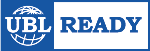Go sustainable with a paperless office!
More and more companies are concerned with reducing their carbon footprint. For example, we are increasingly driving electric and working from home also helps reduce carbon emissions. A paperless office also belongs in this list. By reducing paper consumption or going completely paperless, an average organization can save up to 10,000 sheets of paper per year. Companies also save on valuable square meters of archive space. Digitizing your document flows also saves you time, because documents can be retrieved and distributed much more quickly.
Full digital processing with ImageCapture
With ImageCapture software, you can process your digital document flows optimally. For example, consider the approval process for your purchase invoices. At many companies, this is still a manual process with paper documents. Last year, we conducted a survey on the use of workflow for the digital approval of purchase invoices. It showed that almost a quarter of those surveyed were not yet using any form of digital approval. So these companies are still printing out invoices to have them physically signed, even now that the majority of purchase invoices come in via email or UBL. This is obviously a waste of paper and not conducive to the carbon footprint.
Digitize the processing of your purchase invoices completely with ImageCapture software: The purchase invoices are imported from the mailbox and automatically read into ImageCapture. Based on the data available in your financial records, a booking proposal is generated and, after verification, the entry is created in your financial records with the digital invoice attached. During the generation of the booking proposal, the appropriate approvers are also selected for the digital approval process. They receive an email notification with a link to ImageCapture Workflow. This is where all invoices are ready to be reviewed.
ImageCapture Workflow
While approving the purchase invoices, ImageCapture Workflow offers several functionalities for quick review. For example, the approver can approve or reject the purchase invoices and provide them with a comment, such as because the invoice should be posted differently. Also, the approver can delegate the invoice or ask a question to a colleague. All these communications and actions are recorded, we call this the audit trail. After the invoice is approved, it is unlocked for payment in the financial administration and the audit trail information is added to the attachment of the entry.
Digital archive
Once purchase invoices have arrived in ImageCapture, they can also be found in the digital archive. This allows you to quickly check the status of the approval process. You can also use the digital archive for reference purposes. Optionally, you can expand the archive with reporting capabilities. For example, valuable management information is shown about the processing and approval process and you can also retrieve information per supplier or period.
Want to learn more about a paperless office with ImageCapture?
Go sustainable and find out how you can use ImageCapture to make your office paperless! Contact us with no obligation or read about our solutions.