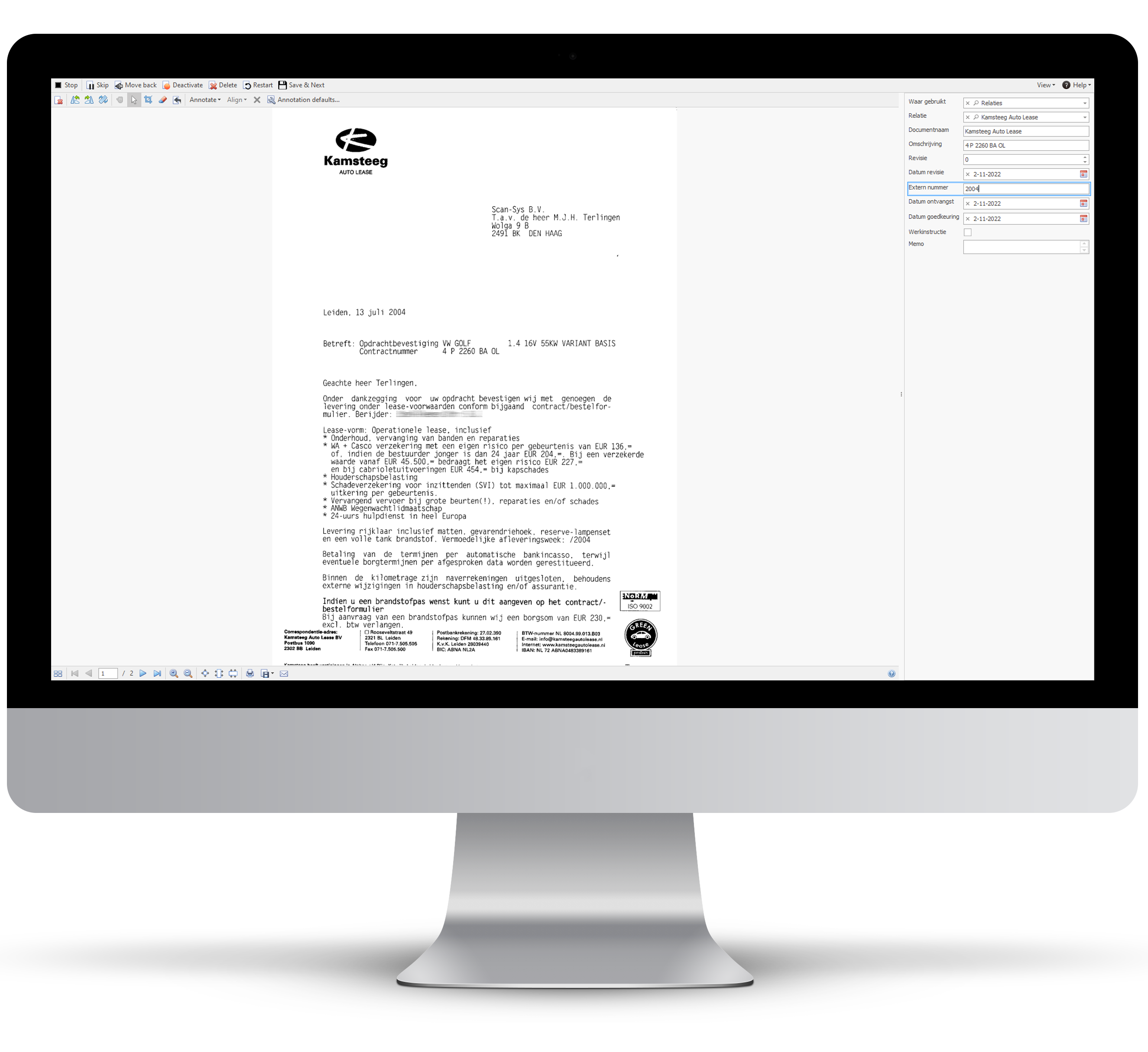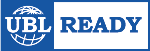Documents can be easily digitized using ImageCapture.
Various document types can be scanned into one stack in ImageCapture, via scanners or multifunctionals with a scan to file or scan to mail option, after which the documents are automatically (using barcodes) or interactively (on screen) linked to the correct data in Trimergo ERP.
Internally created documents can be automatically classified per relation, order or document type by immediately printing these characteristics in the form of a barcode when creating the documents from Trimergo ERP. External documents such as postal items, packing slips and order confirmations can be very quickly indexed on screen where all relevant data can be selected from Trimergo ERP.
This eliminates the need to scan and process the documents individually. By means of drag and drop OCR recognition, descriptions and other data can be extracted quickly and easily from the document and can, for example, be used to add a description to the file.
The digital documents are archived in Trimergo ERP and are retrievable from all relevant data.
All documents are therefore managed only in Timergo ERP.