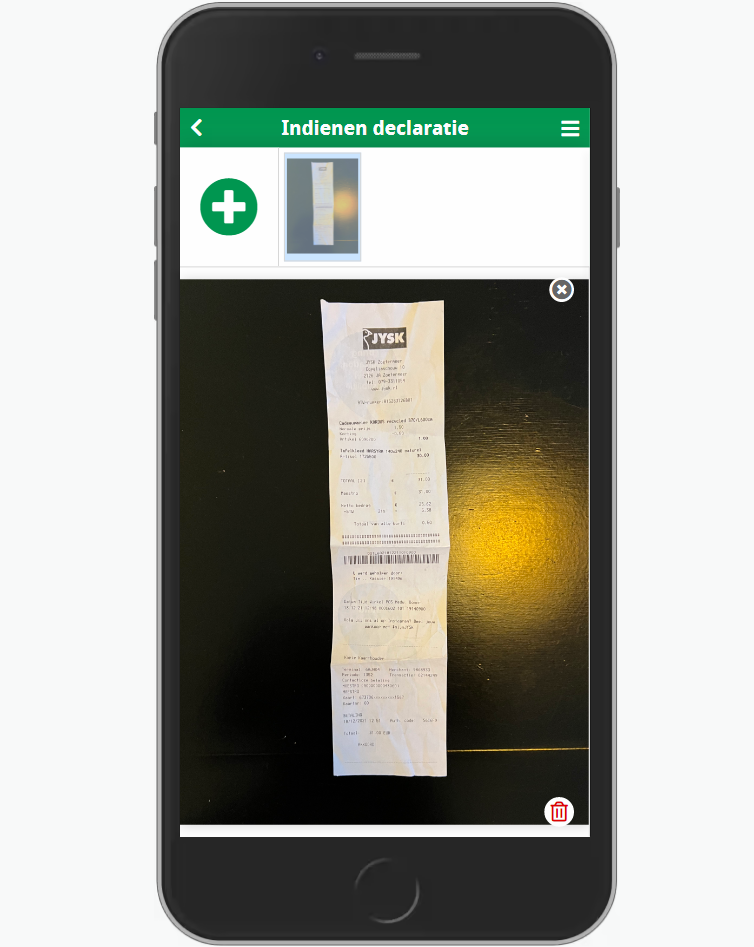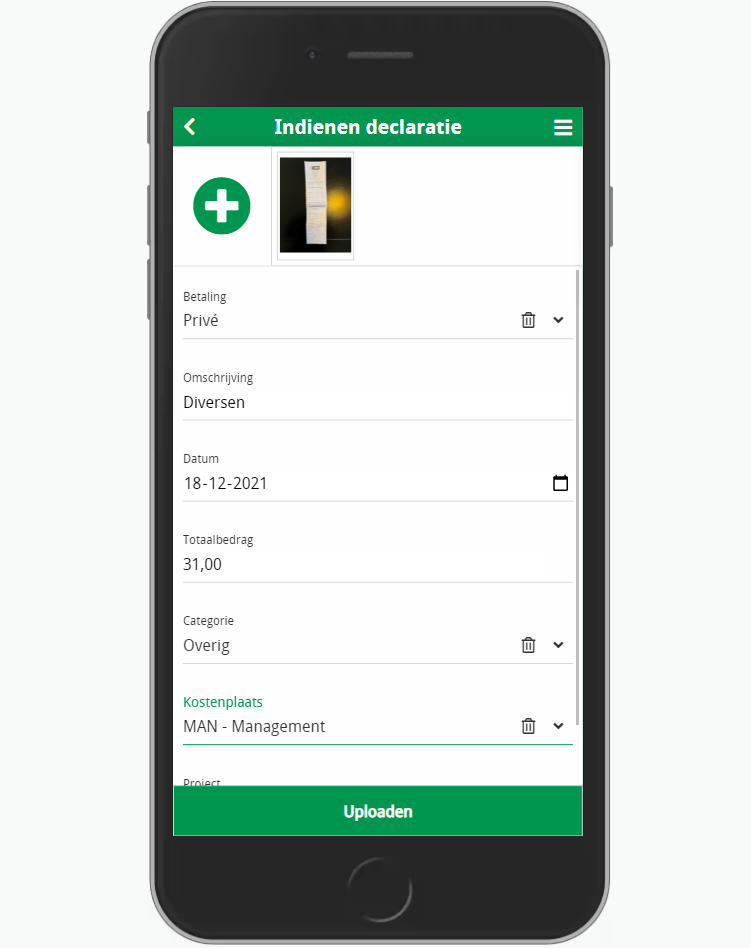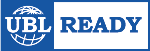Based on the declaration data provided by the declarant, ImageCapture creates an automatic booking proposal for the administration staff. The accounting department then evaluates how to book the expense report.
For example, the expense report may have been advanced by the employee or already paid by company debit or credit card. In addition, it is also determined whether the claim should still be approved digitally.
After checking the claim entry, it is created in the financial records. The digital expense report is attached to the entry and is directly retrievable from the entry.
After the employee submits the claim, it is presented to the administration staff in ImageCapture in the form of an automatic booking proposal. This booking proposal can be further enriched with additional data such as project numbers, cost center or carrier and descriptions.
It can also be immediately assessed whether the claim requires additional approval and how the entry should be created. For example, this could be a purchase entry where the employee is identified as a creditor or an entry that needs to be zeroed out on an earlier debit or later credit card payment.
While processing the claim in ImageCapture, the appropriate employee or manager is automatically selected to approve the claim.
The employee receives a notification email with a link to the expense report to be approved in the ImageCapture Workflow. In doing so, the employee can approve and reject expense reports, ask a question or delegate the review to a colleague. Once the expense report is approved, the approval information (the audit trail) is attached to the expense report entry in ConstruSteel and in the ImageCapture digital archive.