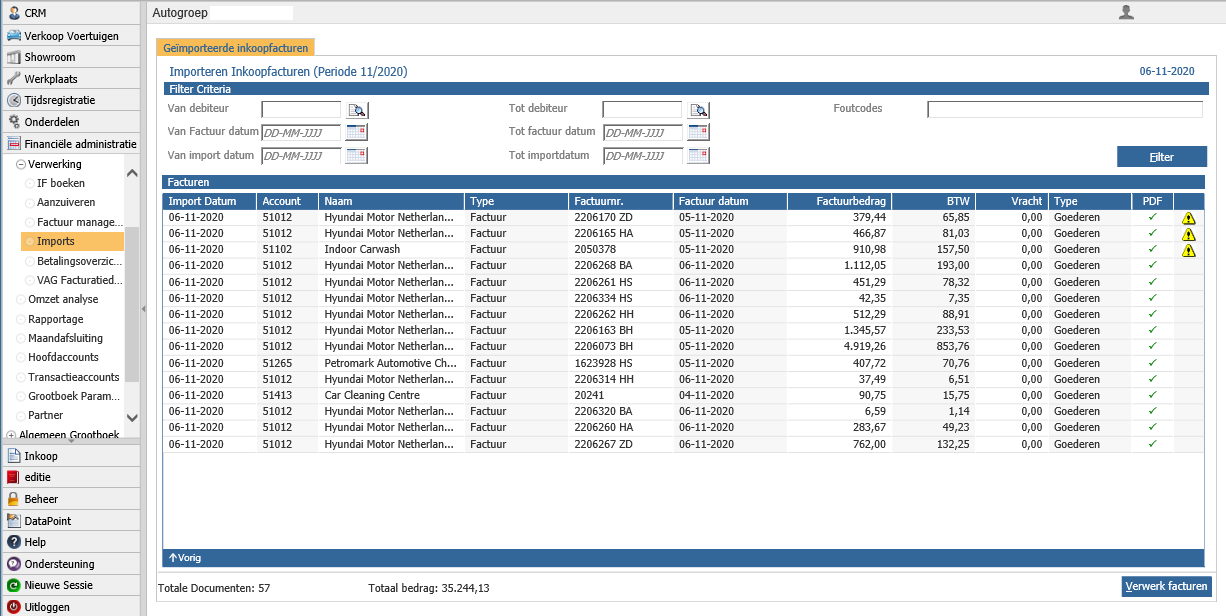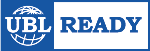ImageCapture for Invoices is user-friendly scan-and-recognition software for automated invoice processing with Pinewood DMS. The software automates the entire process of processing and archiving your purchase invoices in Pinewood.
Direct integration
ImageCapture fully integrates with Grayhams’ software and uses the master data and booking logic from your records when processing your invoices. So you manage your data exclusively in Pinewood DMS!
Workflow
Processed invoices are validated immediately and when using the Pinewood workflow for approval, blocked entries are created in Pinewood.